Since becoming widely available to the masses, the Internet has inspired, driven, or been responsible for a huge variety of new computing technologies and applications over the past few decades. Some are fads that come and go, and start-up company boom and bust stories are common in Silicon Valley. There is at least one certainty however — the Internet and its usage is expanding, and with this expansion comes ever increasing amounts of data that needs to be stored securely, methodically analyzed, and remotely accessed. The solution created has come to be known as cloud computing.
Cloud computing is a method of storing data and web-based infrastructure on remote servers, generally as a paid subscription service. It is a convenient way for businesses to store and manage all company data within one instantly accessible medium, as opposed to purchasing, running, and maintaining private servers on-site. As data demands have grown, a diverse selection of cloud platforms have been created, often dedicated to a specific demand. Microsoft Azure is one of the oldest, and most widely used cloud platforms, and does not focus on any one single aspect, instead offering a full range of cloud services under one platform.
The integrated services offered by Microsoft Azure are wide-ranging, and include the infrastructure needed for computing, storage, analytics, databases, networking, and application development and deployment. If a business hosts its web apps on Azure servers, it can be accessed at any time, anywhere in the world, by customers and stakeholders alike. The aim is to lesser the distance between the IT department and the rest of the business, provide a global platform for integration and data sharing, and reduce IT overheads. Here's a detailed look at how Microsoft Azure accomplishes this, and the products it offers.
Cloud computing
Infrastructure-as-a-service (IaaS) and platform-as-a-service (PaaS) are both offered by Azure. Iaas allows you to create and run unmanaged Windows or Linux based virtual machines on the cloud, while PaaS covers managed services such as website and application hosting.
Virtual machines (VM) can be deployed almost instantaneously, and Microsoft's hybrid consistency means you can apply the same management tools to them through Azure that you would use on-premises. There are further advantages to running a VM on the Azure platform:
- Create any number of VM instances
- Built-in virtual networking, load balancing
- Microsoft SQL Server and SharePoint Server
- Oracle, MySQL, Redis, MongoDB
- Billing is calculated per minute

Example 1. Windows Azure Network and Computes Architecture
Using the Azure platform gives you access to high performance computing (HPC) and Azure Batch, a service that regulates, schedules and optimizes computer resources. Large parallel and batch compute jobs can be run entirely on the cloud, or a company can extend its HPC cluster on to the platform if more capacity is needed.
Cloud storage, backup, and recovery
Data storage is a fundamental aspect of the cloud platform, and Azure is comprehensive in this regard, providing scalable, durable cloud storage, backup, and recovery solutions. By working with your pre-existing infrastructure, Azure supports your business continuity strategy, and allows you to store app data such as unstructured text, or binary data like images, video or audio.
Cloud data services
Azure offer two main services for analyzing and understanding your data — managed SQL and NoSQL data services, and HDInsight, that allows you to create and analyze Hadoop clusters.
SQL Database — a relational database-as-a-service.- Scalable to large multiples of databases
- Constant availability due to replicas and service agreement
- Data protection via auditing, restore & geo-replication
- Programmatic DBA-like functionality for efficient DevOps
- Requires little maintenance due to being self-managed
Hadoop is powerful software that can store and analyze incredibly large amounts of seemingly unorganized, unconsolidated data from a variety of sources. Azure's HDInsight service utilizes this software on the cloud, helping to reduce up-front costs and lower the burden on resources.

Example 2. Windows Azure Reference Architecture
Cloud networking
Virtual networking through Azure allows you to create your own private network of virtual machines, or as a hybrid infrastructure that connects with databases stored within the on-site premises of a business.
- Allows you to migrate your own IP addresses and DNS servers
- Secure connectivity using IP Sec VPN or Express Route
- Control over traffic between subnets
- Provides an isolated and secure environment for applications
Cloud applications
Microsoft Azure features a full-functioned and dynamic App Service, that assists the user in creating and deploying web, mobile, media, or line-of-business solutions. Apps can be made for iOS, Windows and Android systems, while the built-in AutoScale feature allows you to scale them up or down according to business demand.
The Azure App Service allows developers to build standards-based web and mobile apps and APIs using .NET, NodeJS, PHP, Python and Java, and make them available to both employees and customers from a single back-end. In conjunction with the app service, there also exists Azure Media Service, which acts as a platform to control the distribution of video media.
Some further advantages to the Azure App Service:
- High availability with auto-patching
- Auto-scaling can support millions of devices
- Social integration is available through Facebook, Twitter etc.
- Create cross-platform or native apps
- Create custom back-end logic
Cloud identity and access management
Windows Azure Active Directory is responsible for the enterprise level identity and access management of your cloud based apps. With it, you can manage user accounts, synchronize data with on-site directories, and determine levels of access to data or front-end apps. An extra layer of security can be added called Multi-Factor Authentication, protecting your own data and apps, as well as Software-as-a-Service (SaaS) apps such as Office 365, Salesforce, and DropBox.
- Single sign-on to any cloud and on-premises web app
- Enforce Multi-Factor Authentication with SaaS
- Works with multiple platforms and devices
- Integrate with on-premises Active Directory
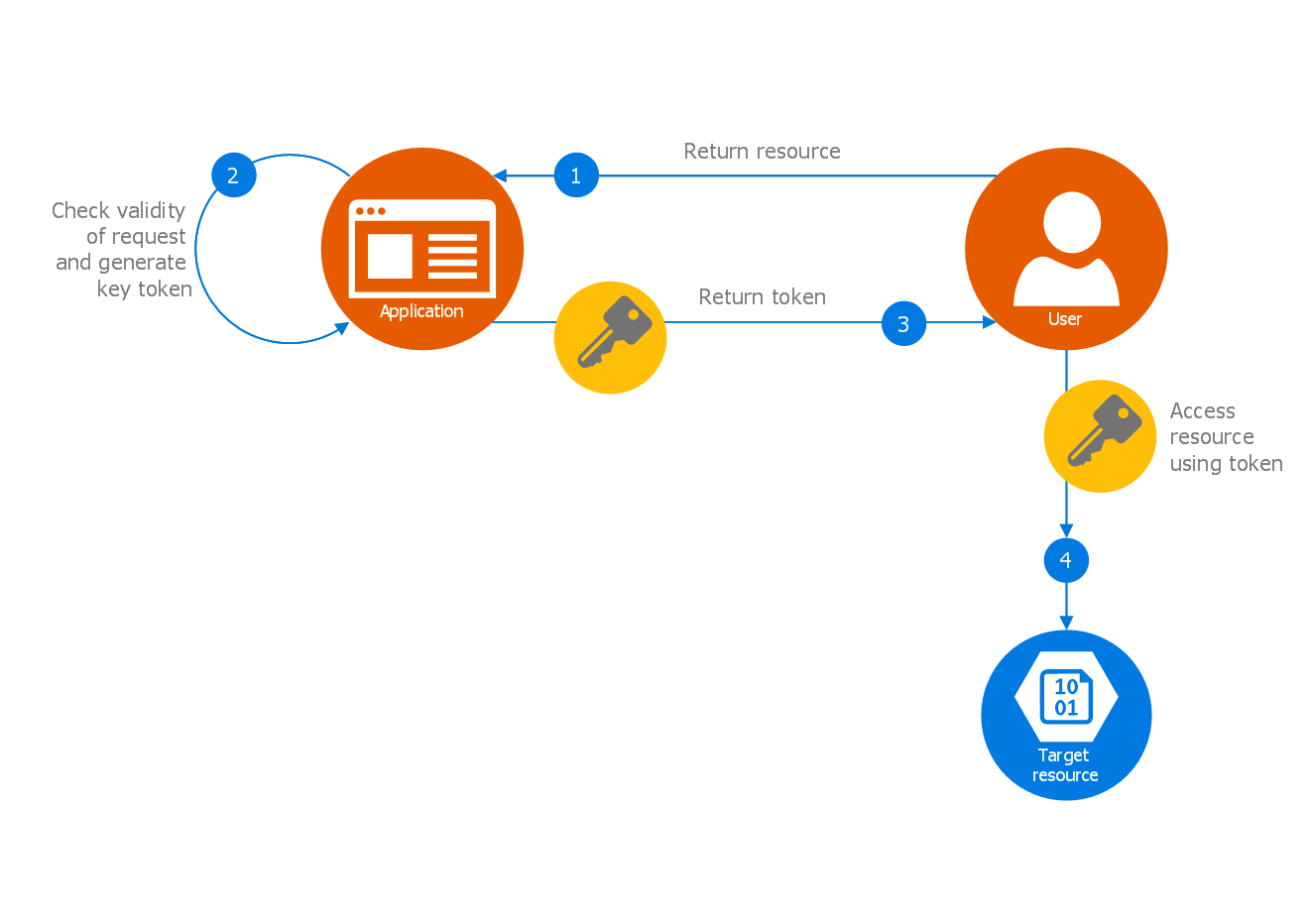
Example 3. Azure Architecture
Cloud system architecture diagrams
With the Microsoft Azure cloud platform providing such an array of services, and providing the possibility to create virtual networks or web applications of any size and complexity, it is perhaps a necessity to create a visual map of the network topology found in your cloud. Cloud computing system architecture diagrams can be used to analyze current cloud infrastructures, or form the basis of a proposal for a new custom system architecture.
By showing a complicated Azure cloud-based solution through a diagram, the viewer can easily identify employee or end-user, can associate them with inputs and outputs, and determine access level for all parties. It can also depict database interactions and communication between the cloud and on-site servers and directories. Any changes necessary can be made first to the diagram, analyzed, then applied to the actual cloud architecture.
To match the powerful capabilities of Windows Azure, ConceptDraw has released the Azure Architecture solution for ConceptDraw PRO. It comes complete with a wide array of Azure themed icons and symbols, contained in large vector stencil libraries, as well as a selection of templates designed to assist you when starting out to map your Azure cloud architecture. Designs of any complexity are possible, thanks to the intuitive controls of ConceptDraw PRO and wide selection of tools available from the solution. And if you are still having difficulties, ConceptDraw have a dedicated help section complete with tutorial videos to assist.
Not only useful for system developers, the Azure Architecture solution is a must for anyone who needs to design Azure cloud topology, and present the results as an infographic, whitepaper, as training material, or as part of a presentation.
Very significant Information for us, I have think the representation of this Information is actually superb one. This is my first visit to your site. AZ-800: Administering Windows Server Hybrid Core Infrastructure
ReplyDeleteThank you for your feedback.
Delete